

 |
 |
||||
|
You are here: gunnars.net - Mozilla Help - Editing preferences via about:config
Mozilla / Firefox Help - Editing and Adding Preferences via "about:config"
The Mozilla Suite and Firefox allow you to manually add and edit a large number of preferences (sometimes referred to as "hiden preferences") with "about:config" This How-To will show you how this is done.
Opening the "about:config" screen
First, type about:config in your browser's address bar as shown in the picture below and press the Return / Enter key.  You will then see a long list of preferences in the browser window like shown below. 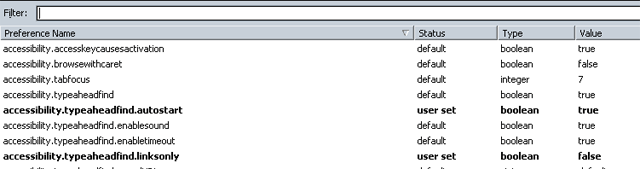 If you want to quickly find a specific preference, you can use the Filter field. Let's say you are looking for a Networking preference - simply enter the word "network" in the Filter field and press the Return / Enter key. 
Editing a Preference
If you want to Edit a preference, right-click on it and select Modify as shown in the picture below.  A dialog window showing the current value will open. Enter the new value and click on OK. The preference's new value is now saved.  If you look at the preference's Status, you will notice that it is now "user set" This allows you to easily see which preferences you have added or modified. If you want to reset the preference, simply right-click on it and select Reset. 
Adding a preference To add a preference, right-click anywhere in the browser window and select New and then the type of preference you wish to add. You can chose between three different preference types:
 Enter the preference's name in the dialog window that appears and click on OK.  Another dialog window will appear. Enter the preference's value and again click on OK. You have now added a new preference. 98 and 2000/XP Lite. Note: Please allow the site to set cookies. This way, referred sales can be attributed to the Mozilla Help Site. $2,300.25 that were generated by 98 and 2000/XP Lite sales through this site have been donated to the Mozilla Foundation so far. Read more about using 98 and 2000/XP lite in this FAQ question. |
| disclaimer contact about links |